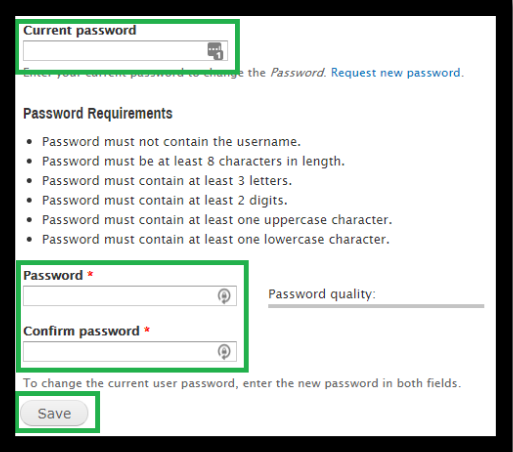Below are instructions on how to access your myRNAO account.
You may also watch this helpful video with instructions.
Need to log into your myRNAO.ca account?
- If you have already created your myRNAO.ca account, click I have an account, enter your email address and Password, and click Log in.
- If you have not created an account yet, click I want to create an account and follow these steps:
- If you have already registered your RNAO membership, or have in the past, keep the checkbox that reads I am a current RNAO member checked. If you have never been a member of RNAO and are registering for the first time, uncheck this box.
- Set your myRNAO.ca username. We recommend using your email address as your username, as this is what you will use to log in.
- Enter the email address and confirm it in the next box.
- Specify a password that satisfies the criteria listed.
- Click Create new account.
Forgot your myRNAO.ca password?
- Visit myRNAO.ca
- click Forgot Password?
Image

- enter the email address associated with your myRNAO.ca account and click E-mail new password
- check your email for your new password.
Image
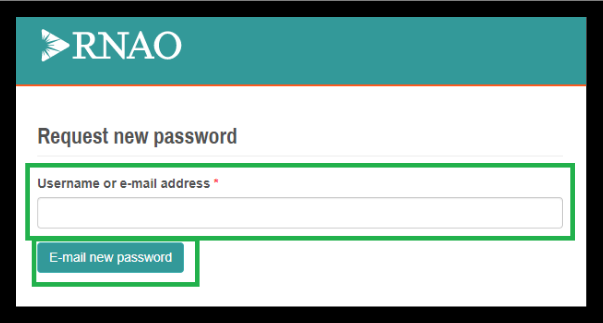
- Once you have accessed your account, it is advised that you reset your password to
- something more personalized. Click the Change Password tab in the top row of the page
Image
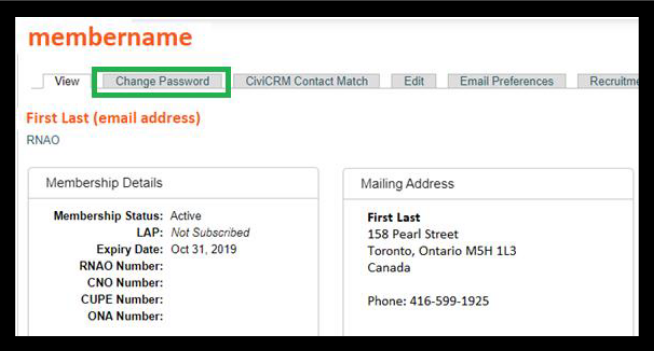
- Once you have accessed your account, it is advised that you reset your password to something more personalized. Click the Change Password tab in the top row of the page
- In the Current password field, enter the password that was emailed to you
- Specify your new Password and Confirm password
- Click Save
Image